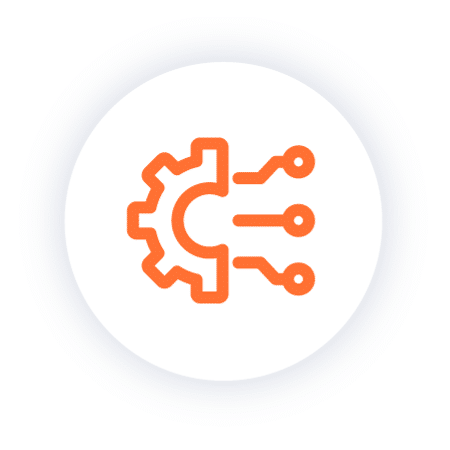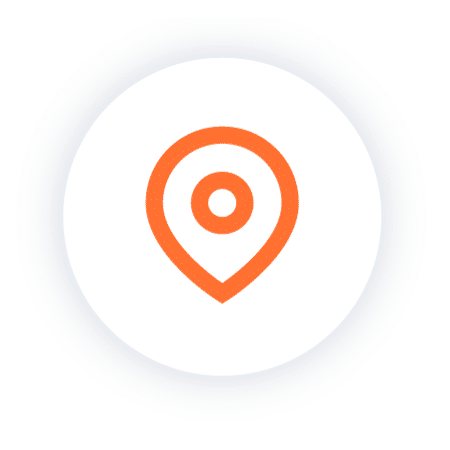Workspot Support Services Service Description
Last Updated: December 21, 2023
Workspot Support Services (“Support Services”) are governed by and subject to the Workspot Enterprise Subscription Agreement (“Agreement”). Capitalized terms in this Service Description will have the meanings ascribed in the Agreement unless defined in this Service Description.
Support Services are designed to assist Customer (or Customer’s Solution Provider) if Customer (or the Solution Provider) are unable to resolve inquiries initiated by an End User concerning the operation of Workspot Cloud Services or other incident involving Workspot Cloud Services) requiring technical support. Workspot “Standard Support Services” are made available to Customer as an element of Workspot Cloud Services for no additional Fee, subject to the requirements and limitations of this Service Description. Workspot “Premium Support Services” are offered for an additional Fee under an Order and on a subscription basis for a Subscription Term concurrent with Customer’s subscription to Workspot Cloud Services.
Incident Response
1. General Information
| Element | Standard Support Plan | Premium Support Plan |
| Documentation | 24 x 7 remote access by Administrative Users to Workspot Documentation, whitepapers, and support forums | 24 x 7 remote access by Administrative Users to Workspot Documentation, whitepapers, and support forums |
| Access to Technical Support | Access to Support Engineers via email during Workspot standard business hours* | Access to Support Engineers via email and phone 24 X 7 X 365 |
| Who Can Open Incidents and Engage with Workspot Technical Support Personnel | Designated Customer Contact | Designated Customer Contact |
| Case Severity Target Response Times | Critical/Urgent/Normal < 12 Business Hours Low < 1 business day | Critical < 1 Hour Urgent < 4 Hours Normal < 12 Hours Low < 1 Business Day |
| Workspot Platform Software Updates | Included | Included |
| Pricing | Included in Fee for Workspot Cloud Services | As set forth on the Order Form |
* Workspot standard business hours are M – F, 8 AM – 5PM Pacific Time excluding US federal holidays
** Workspot will endeavor to respond to Customer’s initial Incident request within the corresponding time frames. Incident requests initiated after Workspot business hours, as may be appropriate, will be handled on the next business day.
2. Severity Levels
| Support Severity Level | Definition |
| Critical | “Critical” Incident means an Error causing catastrophic failures that severely impact the Customer’s ability to conduct business. Customer’s systems are down or not functioning and business operations are severely disrupted. |
| Urgent | “Urgent” Incident means an Error causing major functionality to be degraded in which the Customer’s operation is disrupted but there is an ability to remain productive and maintain necessary business-level operations. |
| Normal | “Normal” Incident means an Error causing partial loss of non-critical functionality. The Error impairs some operations but the Customer can continue to function. |
| Low | “Low” Incident means a general usage question, cosmetic issues, request for future product enhancements or modifications |
An “Error” is a failure of the Workspot Platform to perform in accordance with the Documentation, subject to limitation and exclusions in the Agreement and the Incident Rejections below.
3. Process.
a. Level 1 Support and First Response to Incidents. Customer shall direct End Users to make all inquiries regarding the operation of the Workspot Virtual Desktop generally requiring technical support (each an “Incident”) directly to Customer (or Solution Provider) designated technical support personnel. For each Incident submitted to Customer by an End User, Customer or its Solution Provider (and not Workspot) has the obligation and responsibility to provide the necessary response and/or technical support directly to the End User. Customer (or its Solution Provider) shall diligently attempt to address and resolve all such Incidents. Only after an unsuccessful attempt at resolving an Incident and after Customer (or its Solution Provider) reasonably determines that the Incident is due to a failure of the Workspot Enterprise Cloud Services, Customer (or its Solution Provider) may submit the Incident for resolution assistance to Workspot (via the below procedure) through its designated support contacts (“Designated Support Contact”). The Designated Support Contacts shall be Administrative Users who have been trained on the Workspot Platform and are familiar with the Documentation. A Designated Support Contact may report the issue to Workspot by initiating and submitting a technical support request via a Workspot contact mechanism (a “Support Ticket”), providing the following information for each Support Ticket: (i) Customer (and Solution Provider, if applicable) name and contact info; (ii) Designated Support Contact name and contact information; (iii) Requested severity level; (d) a description of the Incident and reported Error; and (e) steps take to address/resolve and any additional information, if any, relevant to the Incident and reported Error.
b. Level 2 Support and Workspot Involvement. After receipt of a Support Ticket from a Designated Support Contact, Workspot then will respond in accordance with the level of Support Services subscribed by Customer (i.e. Standard Support or Premium Support). Note that Workspot is not obligated to work on: (i) an Incident if there is insufficient information provided by Customer (or its Solution Provider) to facilitate investigation and analysis; (ii) an Incident that cannot be reproduced; (iii) an Incident related to the Workspot Virtual Desktop which has been modified by Customer or a third party (other than a representative of Workspot); (iv) an Incident related to use of the Workspot Virtual Desktop other than as specified by the Documentation or otherwise in breach of the Agreement; (v) an interoperability issue caused by third party software or devices and/or where the issue also occurs without the presence or operation of the Workspot Virtual Desktop; or (vi) any Incident attributable to any other cause external to the Workspot Cloud Services (such as External Software, Customer Supplied IaaS or Customer Content) or otherwise beyond Workspot’s reasonable control; (vii) any Incident attributable to a failure of Customer to implement, configure or operate a Customer Supplied IaaS in accordance with the Agreement and Documentation; or (viii) if Workspot has not been provided with requested administrative access to a Customer Supplied IasS (each an “Incident Rejection”). Workspot may identify an Incident as an Incident Rejection in its sole determination and Workspot’s failure to perform Support Services with respect to an Incident Rejection shall neither be deemed a deemed a breach of the Agreement nor a failure to respond to or resolve the Incident. Customer acknowledges and agrees that not all Errors can be corrected. Support tickets may be closed by Workspot if Workspot determines that the Incident or issue is not a failure of the Workspot Cloud Service to comply with the Documentation or if the Designated Support Contact fails to respond to queries from Workspot regarding the Incident for more than ten (10) consecutive business days. Customer (or its Solution Provider) may re-open a closed technical support request if Customer (or its Solution Provider) has new information related to the Incident.
Support Service Description Changes
The elements, procedures and requirements of the Support Services, and this Service Description, as made generally available by Workspot are subject to change without notice, provided that Customer may terminate its subscription to the Premium Support Plan in the event of any material change reducing the services under such plan.
Current Support Service Description Policy
Archived Policies