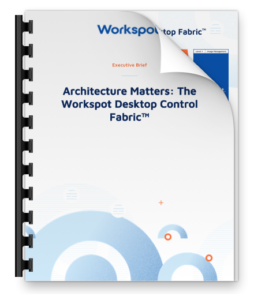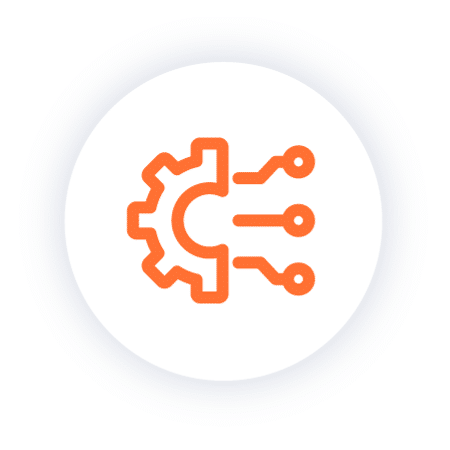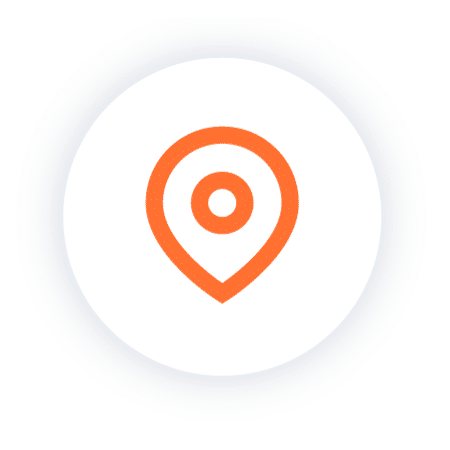Forget Everything You Know About VDI! Easily Scale Cloud PCs.
Welcome back to our blog series: Forget Everything You Know About VDI! Be sure to catch our previous blogs in the series on performance, why your desktops belong in the cloud, and deployment simplicity. This is the fourth topic in our series, and it’s a good one. Scalability. If you’ve worked with legacy VDI, scalability is a pain point for a few reasons. I won’t get into those details because most IT people already understand how difficult it is to address the use cases I want to talk about today. Instead, let’s talk about the good news: You can set aside any preconceived notions (or direct experience) you have around the challenges of scaling a VDI solution. With Workspot, everything has changed – you now have massive scalability at your fingertips, and you can easily scale cloud PCs across public cloud regions.
Our customers have a few different kinds of scaling needs:
- Add more users to an existing use case
- Move users to existing cloud regions
- Add more cloud regions to an existing use case
- Add new use cases
Adding More Users to an Existing Use Case
Most of our customers initially engage with us with a specific use case in mind, and they expand from there. Our philosophy is to show the customer the value they receive with the first use case, and then once we have proven value, the customer will happily expand their engagement with us, knowing they can be confident about the benefits we deliver. The first use case typically involves a target subset of users (5-10% of the total employees/contractors), and the cloud regions in which the users are located.
Once the our customers recognize the value, the next step is usually to add more users to the first use case. This is an extremely simple process with Workspot – the customer simply adds more licenses. Everything scales automatically in most cases, and users can be added in minutes. On occasion we have run into capacity constraints from the public cloud provider in a particular cloud region, but we have been successful escalating those needs through the right channels to acquire capacity and to ensure our customers’ needs are met.
ITSM Self-Service Integration Makes Adding Users Even Easier
Customers who have made investments in ITSM solutions such as ServiceNow are able to make the addition of users even easier.
Let’s say the customer has contract developers in multiple locations around the world. Shashi, a developer based in India, needs a particular GPU desktop, and she needs it fast – within minutes of approval by her boss. Now what do you do? Under any other circumstance, that just would not be possible. The good news is Workspot can enable exactly what’s needed.
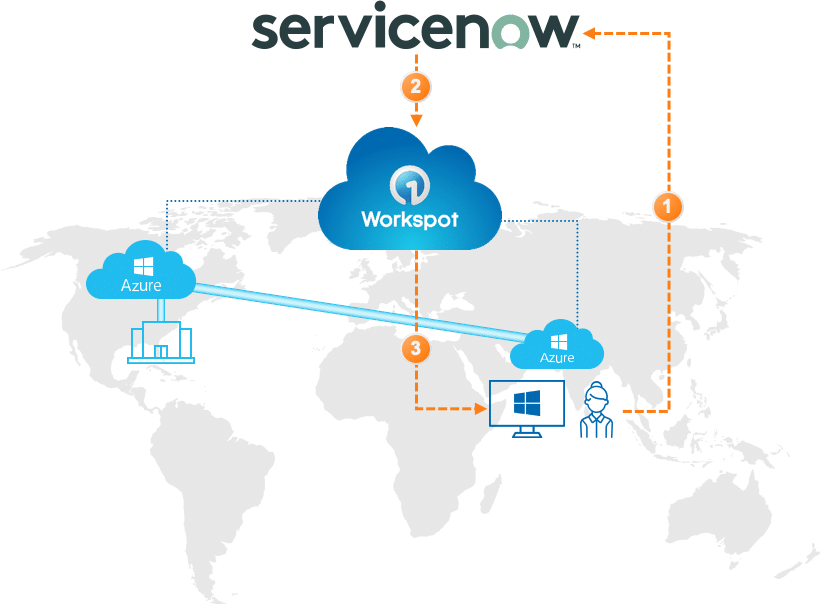
3 easy steps: Workspot APIs enable cloud PC provisioning in minutes using existing ITSM systems.
Step 1: Shashi opens up ServiceNow, her company’s IT service catalog. She finds a pre-defined offering for a 4-CPU machine, with GPU, and 16 GB RAM in the catalog. Perfect! She submits a request for the virtual desktop.
Step 2: Shashi’s request then flows through the company’s already-established, standard business process which results in her manager approving the request. This kicks off automation that invokes an integration with Workspot APIs.
Step 3: A cloud PC is quickly spun up for Shashi in the cloud region closest to her, and a few minutes later she receives an email with the instructions on how to access it. When she does, she experiences outstanding cloud PC performance – with less than 25ms latency!
The upshot: within minutes of the original request, our developer has access to exactly the right cloud PC, hosted in the local cloud region in India, and she is productive immediately, from any device, experiencing better performance than her physical PC! Her cloud PC has all the apps and configurations she needs to start using it immediately. The best part: This super-efficient process for getting that desktop is exactly the same for developers in any region of the world.
Moving Users to an Existing Region
There are a few reasons why, after we begin implementing Workspot for a customer, that we may move some users to different cloud regions. To start, the customer’s IT team will designate which users’ cloud PCs are deployed in which cloud region. But they may then make changes to their network, or new public cloud regions become available, or they move more applications or data to the cloud. These are all scenarios in which moving users to a different public cloud region can make the performance users experience even better! Once again, this type of scalability is fast and easy for Workspot.
Adding More Regions to Existing Use Case
Often after the customer’s initial production deployment, word gets around the company about how great the performance is and the IT team hears “I want a Workspot!” When new business units want to use the Workspot solution, it’s usually the case that these new users are in different geographies than the users already deployed. In this scenario, we need to expand the customer footprint to one or more new cloud regions.
Workspot’s ground-breaking elastic infrastructure layer, The Workspot Cloud Desktop Fabric™ makes this process simple:
- In the IaaS layer, a new region is created – new CIDR blocks for networking have to be allocated
- A new pool of cloud PCs are created for that new region
- Users in that new region are assigned to the new pool
The “long pole in the tent” is the acquisition of the CIDR blocks which can take a day or two. The rest of this process takes a few hours. Try this with any other solution. You can’t do it.
Adding New Use Cases
Once the customer has their first cloud PC use case deployed in the cloud, most of the heavy lifting has already been done: Data center connectivity is handled, Windows 10 templates are created and tuned, the client security stack is implemented etc. A new use case can be rolled out rapidly, especially if the new users are in the same region as the existing use case. If they don’t happen to be in the same region, we just set up the new region first.
In all these scalability examples, our world-class Customer Success Team is at your side. Nothing stumps them. They have so much virtual desktop and public cloud experience (all flavors!) that our customers tell us, over and over, that the best thing about working with Workspot, next to how great the technology works, is working side by side with Workspot Customer Success. This is why you can be confident that you can easily scale cloud PCs, meet all your requirements, and achieve fast time-to-value. We wouldn’t have it any other way!
Want to see how it works? Schedule a demo, and we can explore your unique requirements.