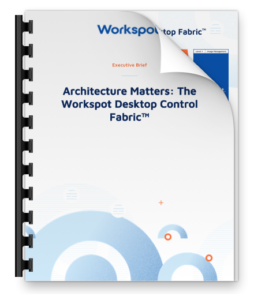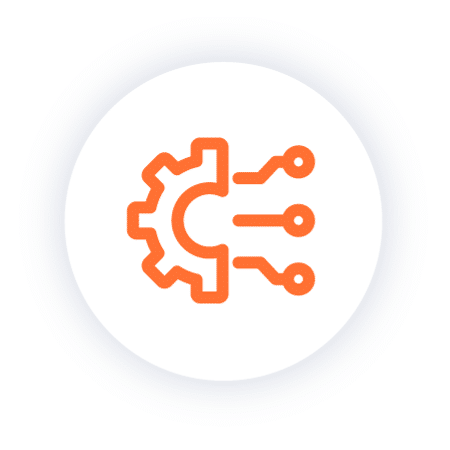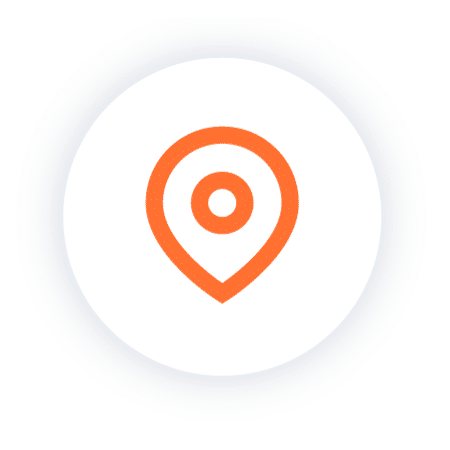Conversations with Customers: With Workspot Cloud Desktops, You’re Ready for Anything
Flexibility and business continuity were the words-of-the-day as I explored the possibilities with a growing, highly specialized healthcare center recently. As their organization evolves, they are coming to terms with the reality of having a small IT team and what that means for focusing their resources. They know it’s not the best use of their time to be installing applications for people and maintaining physical desktops when there are more efficient ways to deliver apps and desktops.
Knowing that they need to be out of the IT infrastructure business has led them to their cloud-first strategy. The need to support different types of users in multiple locations, respond to business dynamics, accommodate medical technology change, and be ready to continue patient care during a business disruption requires that any technology choices they make provide maximum flexibility. This was the context for our discussion, and these IT leaders came to Workspot with some great questions. It was fun to be able to say “yes, yes, yes…” you get the picture. Do their requirements resonate with you too?
Ready for Anything?
Flexibility for expansion
Being able to accommodate business growth is a major reason for shifting to the cloud. In the old days, you’d have to buy a bunch of IT infrastructure, install it on-premises, manage it, update it and troubleshoot it. All of that IT management overhead is too much for smaller IT shops for sure, but even large organizations are challenged to make better use of their IT resources. Shifting that infrastructure, including Windows desktops, to the cloud eliminates that infrastructure and all the management headaches that go with it. Workspot’s turnkey cloud desktop service is what attracted this IT team’s attention – the operative word being “turnkey!” Although today they are a regional center, they are expanding and partnering, so they need to be able to support that growth on-demand. This IT team is ready for cloud desktops as a service, as long as they meet all of the regulatory requirements and are easy for physicians, nurses, and staff to use. They’d like to have a storefront with all the approved apps so people can select those that are appropriate for them and just get started using them, on any device – no IT resources required! Yes!
Respond to change on-the-fly
With growth comes change, in personnel numbers and business locations. App requirements change too, especially in healthcare; plus there’s the ever-changing regulatory environment. That’s a lot to contend with, and this IT team (and most others out there too!) have better things to do than spend their time on “keeping the lights on” tasks such as procuring, shipping, installing and maintaining servers and PCs. With our turnkey cloud desktop service, as you need new desktops, you simply access Workspot Control and spin them up in minutes, anywhere in the 50+ Azure regions available today, each with the right configuration for every user and with the right security levels applied for each user’s role and the access context. Workspot cloud desktops are all managed just like you’d manage an enterprise PC, except that it’s easier, faster. more secure and more cost-efficient. Yes!
Business continuity
Of course, no business can afford to suffer a disruption, whether it’s a major power outage or natural disaster. When medical care is being delivered, a disruption can have even more serious consequences. That’s why business continuity is top of mind for this organization, and there are a couple of ways to approach it. Cloud desktops are inherently suited to ensure business continuity because they can be accessed from any location that does have power (and an internet connection)! If the main office has a power outage, people can go home, or in this case, they could go to another clinic, securely access all their apps, and stay in touch with patients to make sure there is no disruption in their care. “Standby” cloud desktops can also be dedicated to disaster recovery. If there was flooding in the area for example, instead of rolling a mobile recovery unit or asking people to travel in what could be dangerous conditions to an alternative office location, IT just activates the standby cloud desktops and people can work from anywhere that is safe. Redundancy can also be put in place across Azure cloud regions to protect against a rare, but possible, regional outage.
Unique Users and Use Cases
Some of our customers have requirements for their users which are very much the same, for example, our engineering and design firm and life sciences customers primarily need named, persistent GPU cloud workstations to work with complex 3D images. That is not the case for this healthcare organization, and it’s what made it such a fun discussion. Here are the primary use cases we discussed:
Use case 1: Clinicians who need to review high-resolution images. Workspot GPU cloud workstations fit the bill here. Even though some of these specialized physicians work remotely, often in hospitals and other clinical settings, they can count on exceptional performance because the images they need to access, and the cloud workstation accessing them will be together in Azure. In most cases, a user’s cloud workstation is less than 25ms away, and that means amazing performance. This is a classic BYOD use case, but now, with GPUs in Azure, these power users can use whatever device makes the most sense for them at the time and have an amazing experience – and that’s good for patient care.
Use case 2: Physicians, nurses, and therapists need to access EMRs and specialized software for treatment planning in patient rooms. This is where data security and protection of patient information is particularly critical because so many different people go in and out of these rooms. If they are forced to log out each time they leave a room, that takes time away from the patient when they have to log back in for the next exam. That’s where kiosk mode comes in. The clinician can leave the room, and even forget to close their session. The session will time out based on policy settings IT determines, and when they arrive in the next room to see the next patient, they just sign in and continue where they left off. These users will need Workspot cloud desktops, and the IT team will have an opportunity to test their apps to determine which configuration to choose, i.e. how much CPU and memory is needed for each cloud desktop in the clinical setting. It’s likely that these users will have named, persistent cloud desktops because they need to have continuity with the work they are doing, so their desktops would be dedicated to them rather than shared.
Use case 3: Front desk and administrative staff need to access Office 365, EMRs, and other productivity apps. Occasionally, these people work remotely and would use their own devices. They work in shifts, and the nature of their work is less mobile and has a more defined beginning and end, so they can likely go with a concurrent usage subscription and use non-persistent cloud desktops. It’s also unlikely that they need a complete Windows 10 desktop; most need to access just a few apps.
Fast Time-to-Value
So we have an organization that is highly regulated, requires enterprise-class security, needs a mix of cloud apps, desktops, and GPU workstations, and has users who need persistent desktops, while the workstyle of the administrative staff is better suited to non-persistent desktops. No problem! And what’s really cool is that all of this is deployed and managed through a single pane of glass. In this case, everything needs to be deployed within about 2 months, and to that, we say “Yes”! We are known for delivering value to our customers in days; it’s part of what is unique about our turnkey service, and our Go-Live Deployment Services, delivered by our stellar Customer Success Team. We’re already taking next steps with this organization and we look forward to their success!
Ready to go deeper? Schedule a demo and let’s explore your possibilities! With Workspot cloud desktops, you’re ready for anything too!