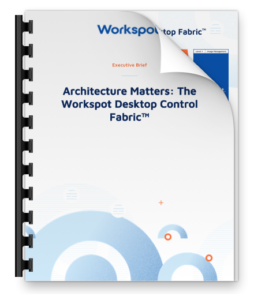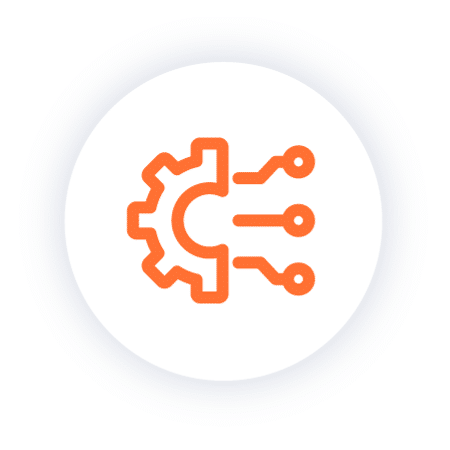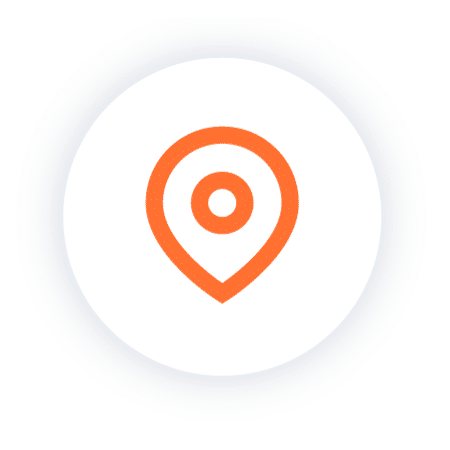What’s the Best Virtual Desktop Model: DIY or SaaS?
The migration to the public cloud has been growing steadily for many years. The momentum really accelerated over the last few years with CIOs turning their backs to on-premises data centers as their confidence in the reliability and security of public cloud infrastructure grew. This is the first major rejection of the “do-it-yourself” (DIY) mindset; why run your own data center when someone else can do it for you more efficiently?
Similarly, many IT leaders began transitioning desktop workloads to the public cloud beginning in 2016, when Microsoft licensing structures finally supported Windows in the cloud. Today, with the ongoing need for supporting remote work, every IT team is now taking a hard look at their end user computing strategies and infrastructure. Physical PCs and workstations, on-prem VDI, and “lifting and shifting” VDI to the cloud aren’t looking so great under that scrutiny. It took a global pandemic to force widespread acceptance of remote working and the sorely needed re-imagination of what end user computing should look like. In that overnight surge in remote work, IT became responsible for ensuring productivity that is as-good, or better, while working from home, and began driving desktop workloads to the public cloud faster than ever. So what is the best model for virtual desktops?
We know from first-hand experience that companies that had already moved their desktop workloads to the cloud fared the best when it came to the abrupt need for across-the-board remote working. Customers using Workspot’s 100% cloud-native Software-as-a-Service (SaaS) platform can provision hundreds or thousands of cloud desktops in any Azure or Google Cloud region in the world in a few minutes. But on-demand global scalability is only part of the story. We’ll get to time-to-value, performance, and Zero Trust Security advantages a little later. Let’s take a look at the primary challenges with DIY approaches and discuss how SaaS cloud desktops compare.
DIY Desktops
DIY approaches mean exactly that. When it comes to infrastructure, end point management, reliability and uptime, it’s all on your shoulders when you’re dealing with DIY desktops. If management cost and complexity or security risks are keeping you up at night, it’s time to rethink DIY.
Physical PCs and Workstations
It’s hardly a surprise that DIY management of a massive fleet of desktops, laptops and other endpoints is a daunting challenge. Setting aside the challenges organizations faced of immediately transitioning to remote working last year, it’s the ongoing security risks these devices pose that is the greatest concern to the business. Sure, it takes serious IT resources to troubleshoot problems for users, but staying on top of OS updates is probably the toughest problem to solve. Missing just one device upgrade can put the entire company at risk of a security breach. Managing all these end points is just not sustainable – it’s an inefficient use of precious IT resources. We haven’t even talked about the limitations to business growth when people are tethered to an office device. Through the experience of the pandemic we’ve seen, over and over, that people were more productive working from home. So why wouldn’t you want them to have that flexibility? It seems that moving away from reliance on physical PCs and workstations is a train that has left the station, and virtual desktops are the next stop.
Physical PC & Workstation show-stoppers: Security risks and lack of agility.
VPNs
Other IT teams turned to VPNs because it can be set up more easily in a pinch. Many companies were already supporting a subset of their users working remotely. With just a small number of people working remotely, IT could get by with a VPN solution because the small number of people working remotely could use their corporate-owned device and establish a secure network tunnel back through the VPN to the corporate datacenter, and then access their applications and data. But when everyone needs to work from home, VPNs can’t keep up. All the additional traffic means that users experience latency, the great productivity-killer. Worse, security is a serious concern. The characteristics of a VPN make it a great channel for malware to march right into your datacenter. Sensitive data can also be easily compromised when it is copied to endpoints which are then either lost or stolen. It has happened too many times to count, and the ramifications can be pretty dire. Poor performance and security risks are why, for ongoing support of remote working, VPNs are simply not the answer.
VPN show-stoppers: Poor performance/reduced productivity and security risks
On-premises VDI
Those using traditional VDI on-premises already had the infrastructure in place when stay-at-home mandates were issued, and while it’s not fast or easy to scale up, these companies at least had a secure way for people who already had a virtual desktop set up to work from home. Unfortunately it also means that these IT teams are responsible for the myriad VDI components, and they’ve been spinning too many cycles managing complex infrastructure – brokers, licensing servers, gateways, profiles, load balancers – and performing never ending software updates. Then there’s the troubleshooting, the finger pointing, and the downtime. The cost of all that complexity adds up fast. Even if you’re using a Managed Service Provider, you’re at their mercy, and adding desktops often takes way too much time. There are many other significant (and well-documented) challenges IT teams face with on-prem VDI, but if I had to choose two, they would be poor performance for remote users, and the inability to dial up and dial down desktop resources as business conditions change. Poor performance has always been the achilles heel of on-prem VDI. Anyone who is not close to the datacenter in which their virtual desktop is running is going to suffer from latency, and that sabotages productivity; how do you grow the business with reduced productivity?
There’s also a good chance that you’ve had to over-provision your VDI, since it’s tough to predict what you’ll need down the road, and that leaves resources you’ve already paid for idle. With this approach to virtual desktops you lack the flexibility and agility to respond to a constantly changing business environment. Bottom line? It’s just not necessary to struggle with any of these issues anymore!
VDI show-stoppers: Massive, ongoing maintenance, poor performance/reduced productivity and solution rigidity
Lift and Shift Cloud VDI
Choosing a cloud-hosted VDI solution doesn’t do much to mitigate the issues with on-prem VDI. You’ve basically chosen to put up with the same performance problems, the same scalability difficulties, the same infrastructure management requirements, and you still own the reliability of the desktops. You may have strengthened your security posture, especially if you’re moving off of physical PCs or a VPN, but you’re left with an outdated VDI architecture that didn’t get any better when it moved out of your datacenter and into the cloud. That means you’re still going to experience all of the same headaches. In a recent blog we discussed these issues in more depth:
- Complexity – you still have to manage everything
- Lost productivity – remote users still suffer from latency
- Expensive and time-consuming to scale
- Complicated billing and unpredictable cloud costs
- Level 3-4 IT skill sets to troubleshoot problems
Lift and Shift showstoppers: See 1-5 above!
SaaS Cloud Desktops
The differences between DIY virtual desktops and SaaS cloud desktops can be thought of as an analogy in which you decide to go out for a bite to eat (outdoors, double-masked these days!). To reach your destination, will you call the Ford Motor Company and order a kit of parts to build the car that will take you to dinner? If so, you’re going to be very, very late. And hangry. And you’re going to have to provide all the maintenance and upkeep on that vehicle for as long as you own it. Alternatively, wouldn’t it be easier to leave all of that complexity for someone else to deal with, and use your smartphone to order a ride with Uber or Lyft? That’s what Workspot delivers. A massively streamlined IT experience where you leave all the complexity to us. We perform all the maintenance and upgrades for you so you don’t have to deal with it. All your users have to do is hop on and enjoy a great experience!
There are significant differences between the Workspot Enterprise Desktop Cloud and other approaches to virtual desktops. Here’s a few:
There are so many additional benefits! So why DIY when you can go SaaS for your virtual desktops? We have completely reinvented the way desktops are deployed and managed so you can focus on your organization’s core competencies and not on micromanaging physical PCs or legacy VDI. Workspot is the only 100% cloud-native, enterprise-ready SaaS platform for cloud desktops and workstations. Is it time to learn more? Schedule a quick demo and we’ll show you why our customers are so happy.