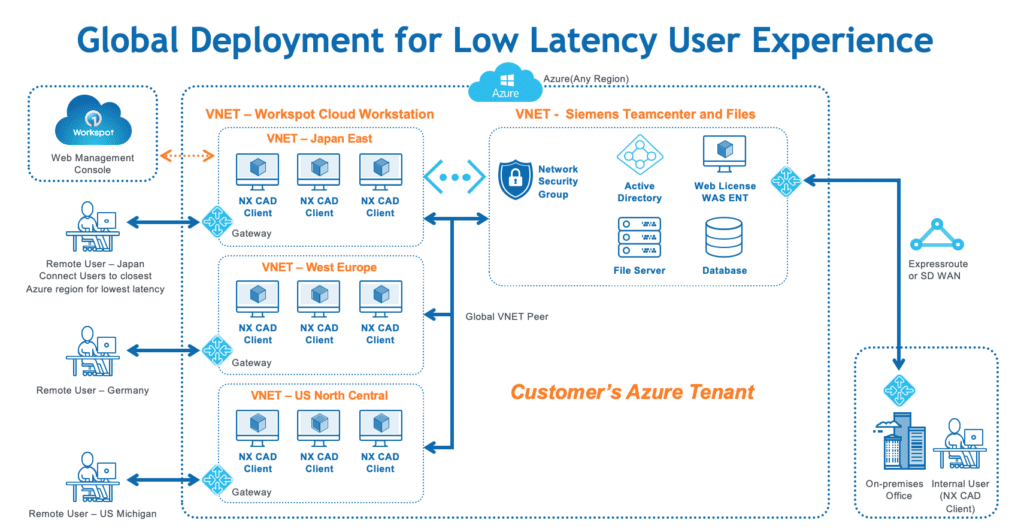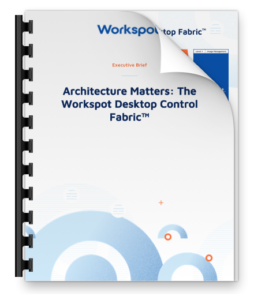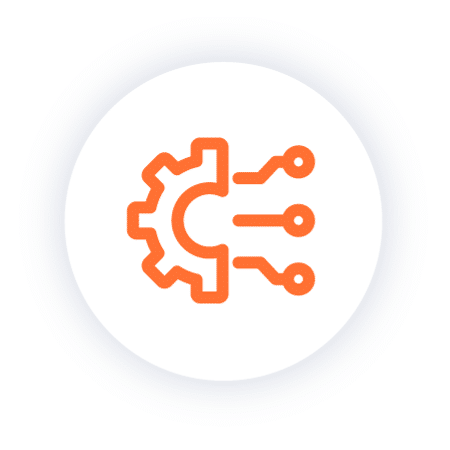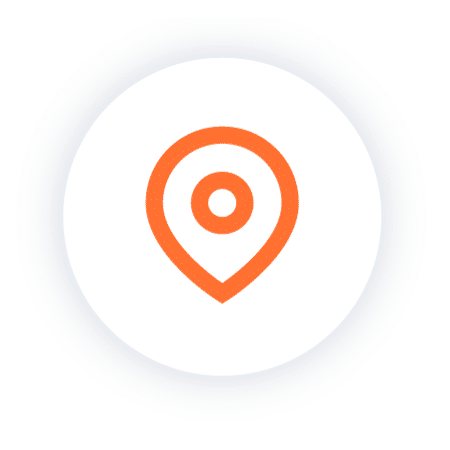Siemens NX on Workspot and Microsoft Azure: A Whole New World for Power Users
Global manufacturers leverage Siemens NX to give them the most advanced design and simulation capabilities to create amazing products and speed time to market. Traditionally, this high-performance software has been run on physical GPU workstations, which are expensive to provision and maintain; they also prohibit the end user’s ability to be productive from anywhere. What if it was possible to leverage the endlessly scalable resources in the public cloud to deliver high-performance workstations running Siemens NX, to any device, anywhere? With Workspot cloud workstations on Azure, it is!
When we speak with manufacturing companies about moving their end-user computing and data to the cloud, we find they typically have the same concerns. Aren’t virtual desktops notoriously poor performers? How could they possibly compare to a physical workstation? Isn’t a SaaS solution less secure than my on-premises datacenter? Isn’t it more complicated to manage SaaS-based cloud workstations than physical workstations?
There is plenty of skepticism about virtual desktops, especially when it comes to high-performance computing use cases, but Workspot’s innovative Enterprise Desktop Cloud platform addresses these concerns so every organization can finally realize the powerful agility benefits of cloud desktops and workstations. Let me take a deeper dive into the individual topics – performance, security, and on-going management – in more detail.
Low-Latency Cloud Workstations = Flawless Performance
What are the top 3 requirements for any power user? Performance. Performance. Performance.
It is commonly believed that cloud workstations cannot deliver the performance achievable with a physical workstation. However, today Workspot offers many sizes of cloud workstations, ranging from 4 to 32 CPU cores, 14 to 112 GB RAM, and 2 to 16 GB GPU memory. What’s more, Azure leverages server-class hardware compute and memory subsystems that can deliver a lot more horsepower than physical PCs. Loading and saving projects can take seconds, instead of minutes to hours, over a VPN.
But hardware specs alone are not enough to determine great performance. The latency that can exist between the user and the cloud workstation has a dramatic effect on performance. Workspot’s Desktop Control Fabric™ architecture makes it possible to place the workstation in the cloud region closest to each end user, reducing latency and resulting in great performance. In fact, customers using Workspot cloud workstations have measured latency at less than 2 ms, which makes the experience of rotating or panning models indistinguishable from physical workstations. Want to see it in action? Here is a quick demo by Siemens and Workspot.
SaaS Delivers Enterprise Security and Isolation
You might be thinking that SaaS, by definition, means shared infrastructure, and sometimes it does. This is why customers have raised concerns about placing sensitive engineering data in public cloud infrastructure, fearing it might become co-mingled with a competitor’s data, opening the possibility of accidental or intentional data loss or theft.
Workspot is different. Our Enterprise Desktop Cloud platform is the only 100% cloud-native SaaS cloud desktop solution that separates the control layer from the data layer. Workspot Control has a web-based UI that enables IT to provision, monitor, and manage their global cloud desktop fleet from a single console. Workspot leverages the standard Azure model for the data layer, so each customer’s data is fully isolated in their own Azure subscription.
Siemens and Workspot Cloud Workstations on Microsoft Azure: Reference Architecture
Workspot’s SaaS model provides eight major security benefits that you may not have with physical workstations or SaaS-hosted applications:
- Full security isolation to run Siemens NX without fear of mixing data with other companies.
- Your information security team can bring the same security suite – data loss prevention (DLP), anti-virus/malware, multi-factor authentication (MFA), etc., – used with your physical desktops to Workspot.
- All engineering data is kept in your company’s own Azure subscription. Workspot does not have access to this data at any time. Unlike physical workstations, data never leaves IT’s security boundary and can be prevented from landing on endpoints.
- All data at rest is encrypted with Azure-managed keys and your corporate credentials. Workspot does not have access to keys or credentials to access data.
- Manage your employee and contractor credentials with your corporate authentication / identity provider, such as Azure Active Directory, independent of Workspot.
- Manage remote users and external contractors in separate subnets, and you can require conditional access with posture checks for minimum PC patch / security levels, along with MFA for additional security.
- Revoke user access instantly. You can’t do this with physical PCs if the data is already on that PC. Most companies with sensitive data use APIs to automate the revocation of access to cloud workstation and other resources.
- Monitor the access and usage for all users globally, including contractors, as Workspot offers APIs for integration with your security information and event management (SIEM) system.
Why Do It Yourself When You Can Have SaaS?
Workspot’s Desktop Control Fabric can span all Azure regions today and will instantly adapt when new regions are added by Microsoft. Most customers deploy their cloud workstations across 2-7 cloud regions to ensure the best workstation performance. And with single pane of glass management of all your cloud desktops, end-user computing complexity is history.
When the team at Siemens installed NX on a Workspot cloud workstation, they shared with us that “The NX install went flawlessly; it was a simple as it could get, and everything just works.” Having people up and running and productive right away – and keeping them productive with cloud workstations that allow people to be productive anywhere – provides a huge contribution to your competitive advantage. Be sure to catch Siemens’ blog: Siemens NX on the Cloud with Microsoft Azure.
The Industry’s Fastest Time-to-Value
That all sounds great so far, right? But how long does it take to get up and running with Workspot? That is Workspot’s secret sauce. Unlike do-it-yourself solutions where IT has to build, optimize, and then maintain a secure, high-performance cloud desktop service, Workspot’s Enterprise Desktop Cloud is a SaaS platform that delivers cloud desktops and workstations globally. Our SaaS cloud desktops feature an industry-leading 99.95% SLA. Plus, our amazing customer success team works with you to optimize the platform for your corporate image, applications, and security stack, as well as ensuring that all your users experience outstanding performance – even the most demanding users! Depending on the complexity of your security and networking requirements, Workspot can have your first desktops up and running in a few days, whereas DIY solutions take months. Want to learn more about how Workspot – along with Microsoft and Siemens – are helping manufacturing companies improve security, performance and productivity?
Schedule a demo and we’ll show you how it works!