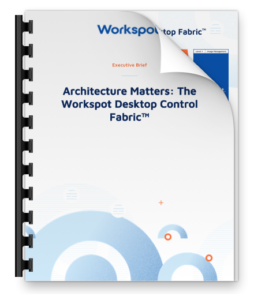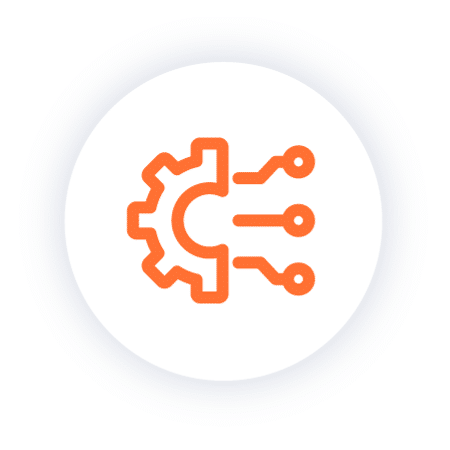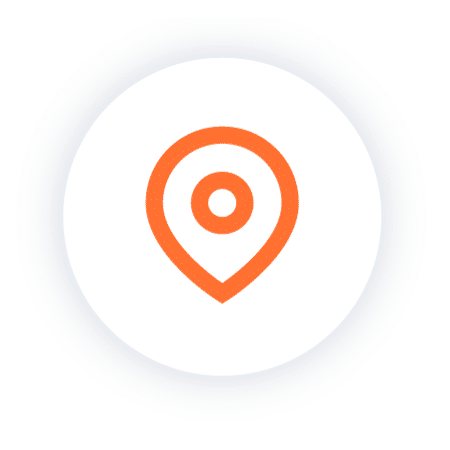Workspot Announces Windows 10 Cloud PCs in Any Azure or Google Cloud Region
Last week we announced that Workspot cloud PCs are now available for Google Cloud. After years of transforming our customers’ businesses with our Windows 10 cloud PCs delivered from Microsoft Azure, now enterprises have a choice of public clouds. Why is this important? The answer is easy: Our customers want a multi-cloud approach to their end user computing. According to Flexera’s 2020 State of the Cloud report, 93 percent of enterprises have a multi-cloud strategy, and 87 percent of enterprises have a hybrid-cloud strategy, running applications in an average of 2.2 public and 2.2 private clouds. This commitment to multi-cloud strategies is the same reason that Microsoft introduced Azure Arc and Google innovated with Anthos. These are multi-cloud container solutions, just as Workspot’s platform is a multi-cloud Windows 10 solution. When you have a little time, be sure to catch our presentation OnAir at Google Cloud Next ’20. Hear about the amazing things we’re doing with Google Cloud, and watch us spin up thousands of cloud PCs across multiple Google Cloud regions in less than 5 minutes!
Enterprise organizations want to avoid vendor lock-in, because it introduces risk to the organization. Avoiding risk is a primary reason why CIOs have multi-cloud strategies. Another major reason is that each of the hyperscale vendors – Microsoft, Google and Amazon, have feature strengths and weaknesses. Selection of cloud vendors depends on what an organizations’ priorities are, and assigning some workloads to one cloud vendor, while other workloads are deployed in another vendor’s cloud, makes good sense and is fast becoming the norm. Let’s discuss what this means for supporting end users in your organization.
For IT, Multi-Cloud End User Computing Must be Simple
Suddenly, IT teams have been challenged like never before to support remote working. With the onslaught of COVID-19, they literally needed to send people home to work with a few days notice. For many, it did not go well. Some who had old-school, on-premises VDI struggled with scaling those systems to accommodate additional users, and the age-old problem of poor performance for people who are distant from the data center wreaks havoc with productivity. Others tried supporting their newly remote workforce with a VPN approach and ran into performance and security problems. On the other hand, Workspot customers had their people safely at home working within a few hours and were able to easily add 100s or 1000s of users – sometimes within minutes. As we’ve said, there are many reasons why an organization might want their cloud PCs deployed across multiple cloud vendors, but the last thing IT needs is more complexity. To benefit from a multi-cloud approach, cloud PC monitoring and management must be performed from a central console, otherwise it’s impossible to keep track of the user experience and stay in front of any issues that may arise. Even the cloud incarnations of legacy VDI, where the broker is hosted in the cloud, cannot deliver this kind of simplified management; it’s an underlying architectural deficiency that prevents them from achieving this for their customers. Workspot is different. Our innovative architecture allows us to support multiple clouds and enables IT to consistently apply key security, MFA and other IT policies across cloud PCs globally, while simplifying global cloud PC management.
Key takeaway: Delivering and managing cloud PCs across multiple clouds must be simple for IT. There is no other virtual desktop solution that can be deployed across multiple clouds and multiple cloud regions – and then managed globally from a single admin console – only Workspot. This is a winning approach to supporting end user computing, no matter where people are working, now and into the future.
For Users, Multi-Cloud Means Exceptional Performance
Both Microsoft Azure and Google Cloud have dozens of cloud regions around the world. This is important for enterprises, since they have employees and contractors scattered across the globe. Between the two cloud giants, every one of an organization’s employees and contractors are likely to be less than 50ms away from a cloud region. And that’s where their cloud PC will be placed- in the closest cloud region to them. The reason is that close proximity of the user to their cloud PC results in a very low latency computing experience; it’s just shockingly fast, often delivering better performance than a physical PC or workstation.
For more than a decade, legacy VDI users who are remote from the company’s data center have been tormented by poor performance – this is obviously not a formula for success. We work very closely with the IT teams of our customers, and performance is so good that it’s not even a topic of conversation, except when the IT folks are rewarded with user accolades about how much they love their “Workspot.”
Key takeaway: if you’re concerned about virtual desktop performance, it’s time to have a conversation with one of our product experts to explore what’s possible now. With Workspot, there are no performance compromises, and the ability to deploy your company’s cloud PCs across Azure and Google Cloud regions ensures that every user can experience low-latency computing, no matter where they’re located.
For the Business, Multi-Cloud Offers Agility and Continuity
Among the many reasons to pursue a multi-cloud end user computing strategy, the ability to instantly respond to new business opportunities is surely at or near the top of the list. Watch our video to see how we spin up 1,000 cloud PCs across Google Cloud regions, in less than 5 minutes. Who does that? Only Workspot, and that is an amazing benefit for large organizations that need to be nimble when opportunity knocks. Deploy 10s, 100s or 1000s of cloud PCs across Microsoft Azure and Google Cloud in minutes. Strengthening business continuity is another consideration for multi-cloud end user computing. With Workspot, not only can you can back up your cloud PCs into the same cloud region to defend against user or IT errors, but you can also back them up to an alternate cloud region to defend against a cloud region outage. This is a massive innovation for preserving work in the event of a business disruption of any kind, and enabling people to get back to work once they are in a safe environment.
Key takeaway: Deploying Workspot cloud PCs across Microsoft Azure and Google Cloud is the ultimate in flexibility, price-performance, agility, and risk management. You won’t find this level of strategic benefit anywhere else.
Ready to see how it works? Schedule a demo and let’s explore your multi-cloud strategy.