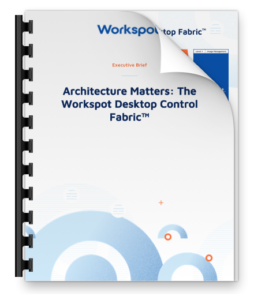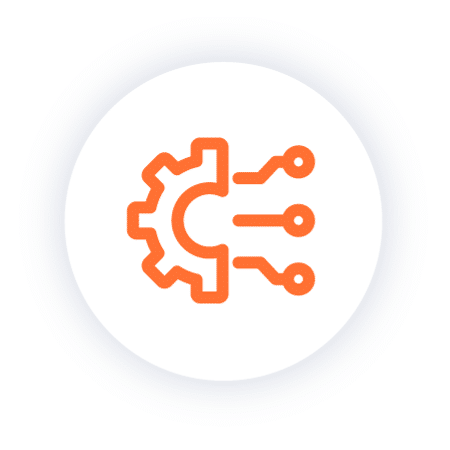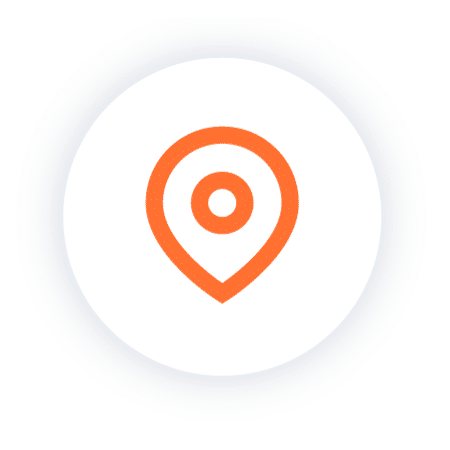Cloud Desktop Backup and Restore is Easy with Workspot
Saying that business continuity is top-of-mind right now is probably the understatement of the year. There are plenty of reasons your end-user computing environment could be disrupted and you need to be ready. IT teams are all too familiar with the struggle to keep PCs backed up; it seems like a never-ending battle, especially in large enterprises. It’s easy to think of numerous scenarios that warrant having the ability to easily back up and restore all your desktops. What if an application update breaks the user’s environment or if patch Tuesday turns into a nightmare? What if a user accidentally clicks on that phishing email link and unleashes malware? These are just a few scenarios where being able to easily roll back the most recent changes and quickly restore the desktop is imperative. While cloud desktops can solve many problems for IT teams, such as enabling employees to work from anywhere, on any device, backup and restore capabilities are no less important when it comes to cloud desktops. That’s why we offer several built-in backup and restore capabilities for your Workspot cloud desktops, depending on your business continuity objectives.
Cloud Desktop Backup and Restore is Fundamental to your Business Continuity Plan
As you know, there are many aspects to a comprehensive business continuity plan. When you decide to embark on your migration to cloud desktops, you need to be sure the solution chosen improves your business continuity execution. Workspot is unique because we take a holistic approach to business continuity and disaster recovery. We outlined our approach and our overall capabilities in a recent blog – be sure to read it for an overview. Between one-click activation of disaster recovery cloud desktops, the industry’s first multi-region cloud desktop replication solution, and built-in cloud desktop back up and restore, Workspot has you covered. Today we’ll focus on the ability to quickly restore cloud desktops to a previous state when you run into a glitch.
Back up Cloud Desktops Within the Same Cloud Region
User error, malware attacks and meeting compliance requirements are all reasons why you need to back up every cloud desktop. More specifically, the following are all good reasons to be ready with the right capabilities:
- User Error: IT admin errors that can lead to corruption or deletion of cloud desktop(s) for multiple users, resulting in lost end user productivity
- Software Testing and QA: Software developers compile a code that corrupts the cloud desktop and the user is required to re-configure all libraries and settings
- Malware/Ransomware Remediation: Viruses continue to be rampant, and even cloud desktops are vulnerable. With Workspot backup and restore, IT can quickly roll a user’s desktop back to a previously healthy state.
- Employee Data Retention: Many companies have policies to keep employee computers and data for a prescribed period of time after an employee leaves the company. Workspot’s backup and recovery solution ensures this policy can be met.
- Digital Forensics and E-Discovery: Employee workstations can often contain critical evidence for legal disputes. If a user in a highly regulated industry accidentally or deliberately deletes data from their desktop, IT can recover all such data for compliance / legal reasons.
- Patch Tuesday: A new software update or patch corrupts/interferes with the functioning of certain applications on the desktop and needs to be removed.
With Workspot Cloud Desktop Backup and Recovery in place, one or more copies (your choice) of each user’s persistent cloud desktop is made within the same Microsoft Azure region. If a problem arises, the IT administrator can quickly restore the desktop(s) to the last, best-known state.
How Cloud Desktop Back Up and Restore Works
Like everything we do, simplicity (along with enterprise-readiness) is job one. Once your cloud desktop implementation is up and running, IT can enable the backup and restore functionality. The admin can select one or more daily, weekly and monthly backups. Then, put your backup plan in motion for every cloud desktop:
- IT sets the backup schedule
- Cloud desktops are backed up automatically in the same region
- When needed, restore to a previous version in one-click
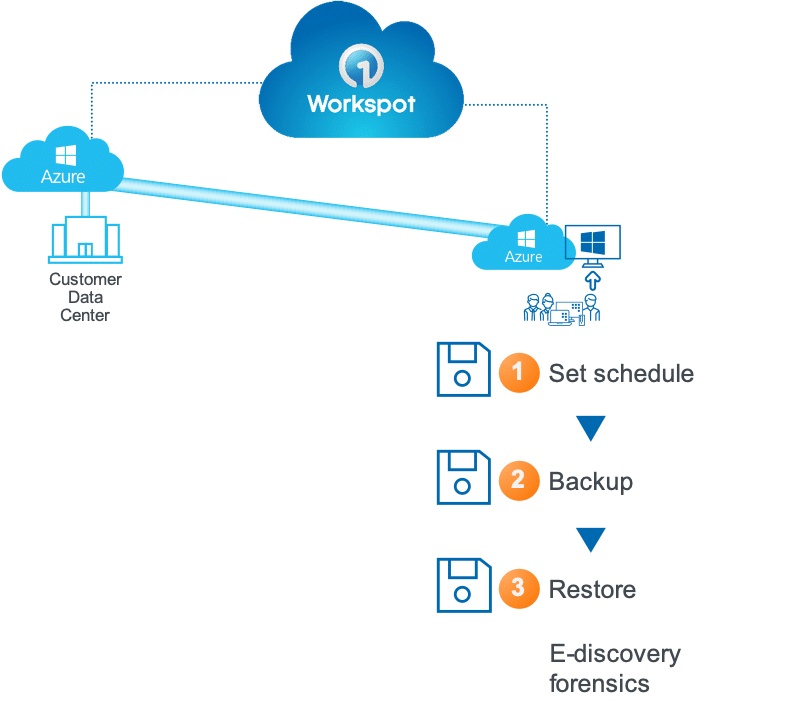
Workspot Cloud Desktop Backup and Restore strengthens your business continuity plan.
If you’re evaluating cloud desktop solutions, you’ll want to understand the vendor’s business continuity and disaster recovery capabilities. Let us know how we can help! if you’d like to learn more about our turnkey cloud desktop service on Azure, use this link to request an online meeting and demo. In next week’s blog, we’ll dive more deeply into Workspot’s latest innovation: The ability to replicate cloud desktops across cloud regions to guard against a cloud region outage.
We’re looking forward to exploring your requirements!