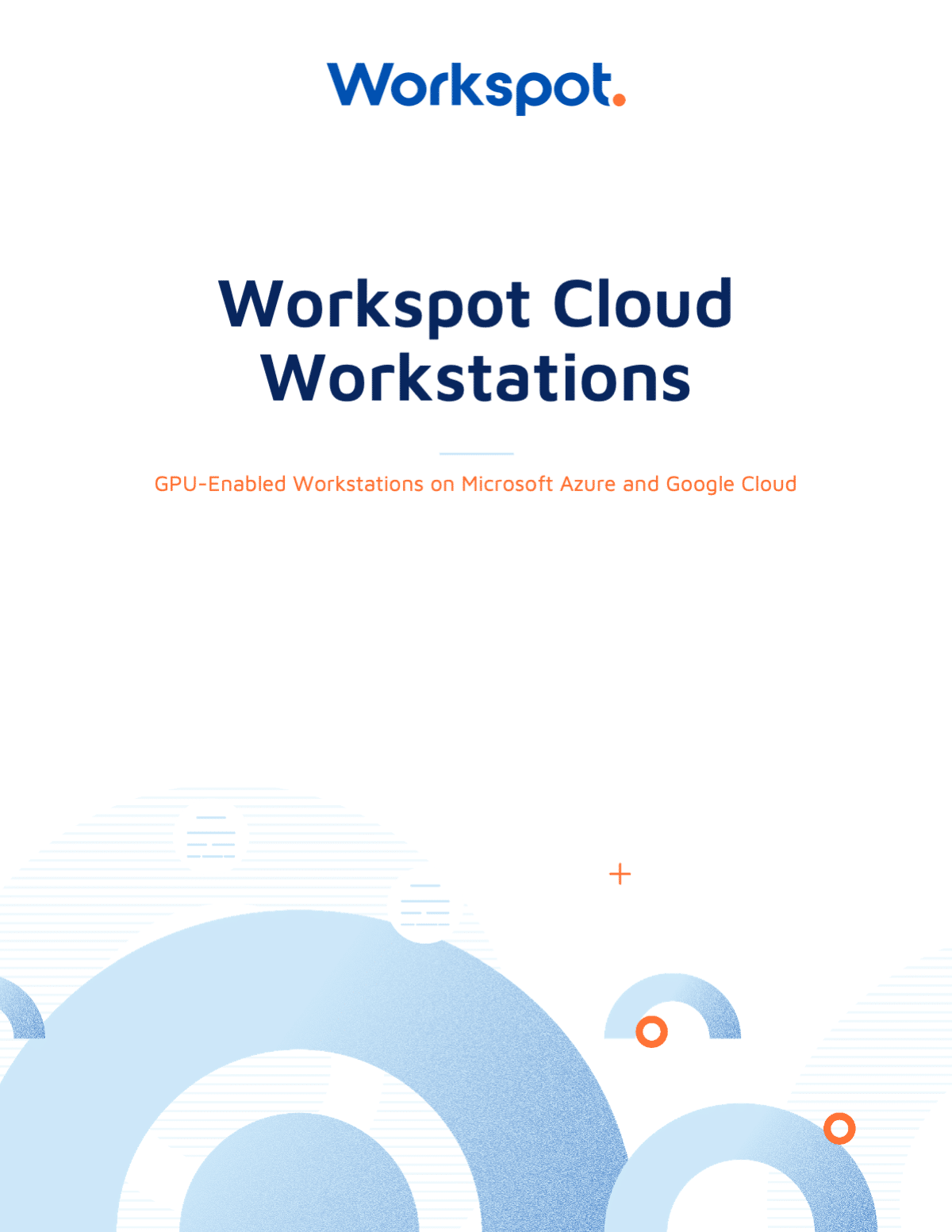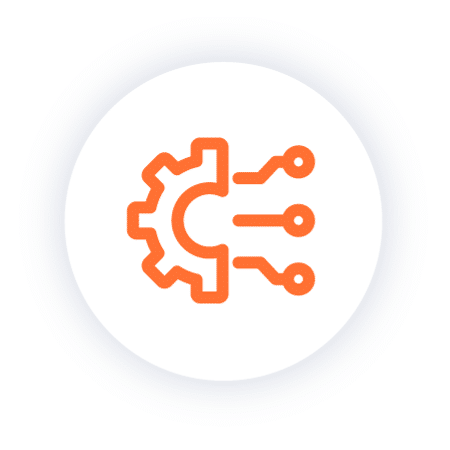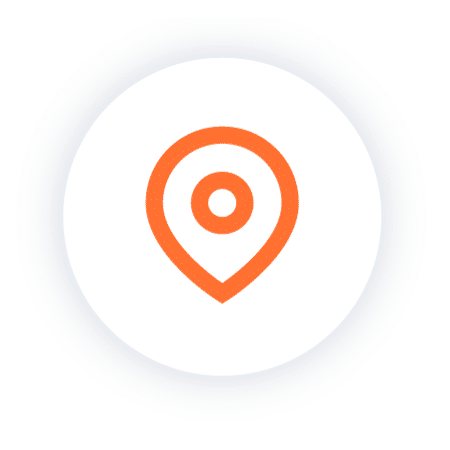Workspot Cloud Workstations
GPU-Enabled Workstations on Microsoft Azure and Google Cloud
OVERVIEW
The move to cloud computing and virtualized infrastructure is delivering significant business value when implemented properly. However, physical hardware is still the norm when a high-powered workstation is needed. In this paper, we discuss the challenges posed by physical workstations, why the time is right to deliver GPU-accelerated workstations from the cloud, and what to look for to ensure your power users have the performance they need. The ease with which virtual desktops and apps are now being deployed in the public cloud stands in stark contrast to the time and resources required to provision, manage and maintain physical GPU workstations. It’s time for that to change. Workspot has completely re- imagined how GPU workstations are deployed and managed. With Workspot’s cloud-native SaaS virtual workstations, organizations of all sizes can deploy Windows 10 GPU workstations on Microsoft Azure or Google Cloud Platform (GCP) in hours – anywhere in the world – to stay agile and accommodate new opportunities, improve collaboration, engage the best talent, secure intellectual property and address disaster recovery.
CHALLENGES WITH PHYSICAL WORKSTATIONS
Professionals in industries such as Architecture, Engineering, Construction (AEC), Manufacturing, Automotive, Media & Entertainment (M&E), and Oil & Gas use graphics-intensive applications, including AutoCAD, Revit, CATIA, Petrel, Ansys, SOLIDWORKS, Adobe Premiere and many more, for their daily tasks. Designers, architects, engineers, creative artists, and researchers are power users who depend on a highly immersive and responsive environment as they work on 2D/3D simulations, models and graphic designs of buildings, aircraft, automobiles, animated movies and more. But the physical workstations with high powered GPUs used to support these applications pose many challenges for organizations seeking a competitive advantage. Traditionally, IT procured expensive physical workstations for each user and customized them according to the project requirements, a time consuming and resource-intensive process that has many drawbacks:
Collaboration between users in different locations is difficult and slow
To maintain an efficient and productive working environment, these power- users need to collaborate in real-time on large, shared datasets. In traditional environments, the only way to share large datasets is to upload and download to and from a common data repository, which can take hours and becomes costly as it consumes lots of network bandwidth and delays projects.
No support for remote users
Users are tied to their physical PCs since data and applications are stored locally on workstations and in the on-prem datacenter. If last minute changes need to be made outside of normal office hours – it’s a problem. The inability of users to access applications and data from a job site, a remote office or from home seriously hinders productivity and impacts job satisfaction.
Limits access to engineering talent
To create and maintain a competitive advantage, organizations need access to the best talent, regardless of location. It is impractical, and sometimes impossible, to provide remote users with costly physical workstations.
Inability to scale up and down
Projects have different phases, requiring different resource levels. With physical workstations, having a sufficient number of powerful workstations to handle peak demand means that subsequent project phases are over- provisioned when demand subsides. Moreover, organizations depending on physical workstations lack the agility to respond effectively to more projects in multiple locations.
Reliability, availability and security
<[div]>Storing high value datasets on multiple physical workstations introduces data security and backup headaches. IT must maintain regular backups of many systems that could be scattered across multiple locations. In the event of a workstation failure, even if the backups are working perfectly, it could take days or even weeks to order, provision and dispatch a replacement. There are also concerns around data security. The files stored on traditional workstations often contain valuable intellectual property. There is a risk of loss or theft as these files can be easily compromised from a physical workstation sitting under someone’s desk.
Constant cycle of hardware refresh and obsolete technology
The inevitable continuous hardware refresh cycle is expensive in both time and money. These workstations, which can cost up to $15,000 each, become obsolete with the release of new GPUs and software technology. IT must buy, configure, manage, and replace these expensive machines at least every 3 years. This is also a negative for organizations looking to improve their sustainability footprint.
WORKSPOT: A BETTER WAY TO DELIVER
GPU WORKSTATIONS
Workspot’s unique architecture allows IT admins to place the cloud workstation at the edge of the cloud, closest to the user. This low-latency connection delivers exceptional responsiveness and performance. Many Workspot customers also place data in the cloud, leveraging cloud providers’ high-speed backbones to further accelerate data access and transfer. Powered by NVIDIA and AMD GPU technology, Workspot’s platform delivers on-demand, scalable cloud workstations with performance users love.
Cloud-native SaaS simplifies deployment,
rollout and ongoing management
The Workspot Enterprise Desktop Cloud™ platform is the industry’s only cloud-native, enterprise-ready SaaS solution for GPU-accelerated workstations on public cloud infrastructure such as Microsoft Azure and Google Cloud Platform. It is an easy to deploy, easy to use service that eliminates the management overhead of physical workstations, while enabling anywhere-productivity, real-time collaboration, better security, and stunning performance. Power users have access to state-of-the art GPU technology, and IT benefits from simplified management and reducing hardware refresh cycles. Your first set of users are typically live in just a few days, and you can deploy new workstations, complete with your corporate image, security stack and applications to any Azure or Google Cloud region on the planet – in minutes. If you’ve been involved in VDI implementations in the past, you know what an amazing achievement that is! And once you are up and running, Workspot takes care of day-to-day operations, including scalability, availability, upgrades, and support.
100% Cloud-native architecture
The Enterprise Desktop Cloud platform was built from the ground up for massive cloud scale and is tightly integrated with Microsoft Azure and Google Cloud. Using a single pane of glass, IT can deploy, manage, and monitor virtual desktops, applications, and workstations in any of the dozens of Azure and GCP regions worldwide. Our solution also supports hybrid deployments, in case you need to keep some apps and desktops on-premises.
Easy to Deploy, Easy to Use, Yet Enterprise-Class
We have designed our solution to be simple. But make no mistake – it is enterprise-ready. The virtual workstations delivered from Workspot’s platform will use your corporate Windows template, connect to your corporate Active Directory, inherit all the GPOs you have already setup, and use all the networking and security tools you have in place. Additionally, you can flexibly scale your deployment up or down to meet project needs dynamically.
Workspot Customer Success Program
Customer success is our highest priority. In addition to our technology innovations, we have completely changed the way customers procure, deploy and manage virtual desktops desktops Our Customer Success Program includes a variety of deployment services and training, plus our unique, flat- rate subscription pricing that also features Go-Live Services.
Deployment services
Our goal is for you to realize the value of your purchase fast, while also preparing your IT team to manage and scale the solution as needed. Our Customer Success Team will kickoff your project by partnering with your IT team to define the scope of the project, use case(s), project timeline and success criteria. For more details, including how you can take advantage of our Go-Live Services Program, access the Deployment Services Overview solution brief.
Flat-rate subscription pricing options
Our philosophy is to eliminate complexity for our customers. To that end, we provide flat-rate, predictable subscription pricing that includes Go-Live Services, solution updates, new features, and standard support. With Workspot you have the option of receiving a single bill that includes the cost of cloud compute to run your virtual applications and desktops, freeing you from worrying about variable Azure and GCP costs. Now there’s no need to waste time parsing complex cloud provider billing statements, only to discover an unpleasant OpEx surprise! Workspot has you covered.
SUMMARY
The only multi-tenant, cloud-native solution in the market, the Workspot platform is a turnkey service that deploys Windows 10 GPU workstations on Microsoft Azure and Google Cloud Platform to users anywhere in the world. Now organizations of all sizes can provide secure access to GPU-intensive applications and enable real-time collaboration for greater productivity and faster time-to-market. With the ability to provision thousands of workstations in a day on public clouds, on-prem, or both and manage them from a single pane of glass, Workspot delivers unprecedented value.
Latest Resources
We're here to help! Access these valuable resources to help guide your journey to cloud desktops.

The Workspot Advantage
See how Workspot gives financial services firms the advantage in offering secure, high-performance end-user experiences to employees and customers... Read More
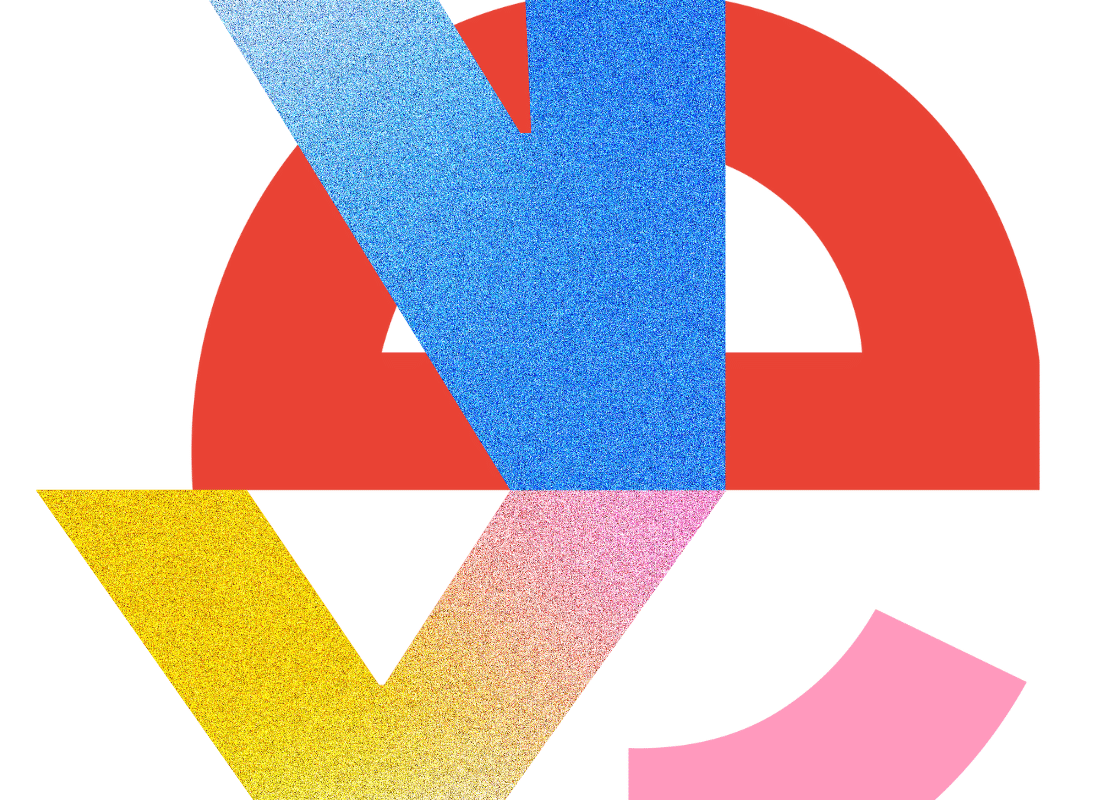
Connect with Us at Google Cloud Next!
Dan O’Farrell, Workspot VP of Product Marketing Google Cloud is a very important Workspot technology partner. We have worked... Read more

Not Happy with Your Current VDI Provider? Now is the time to move to Workspot!
By Dan O’Farrell, Workspot VP of Product Marketing Are you feeling dissatisfied with your current VDI provider? Perhaps you’re... Read more